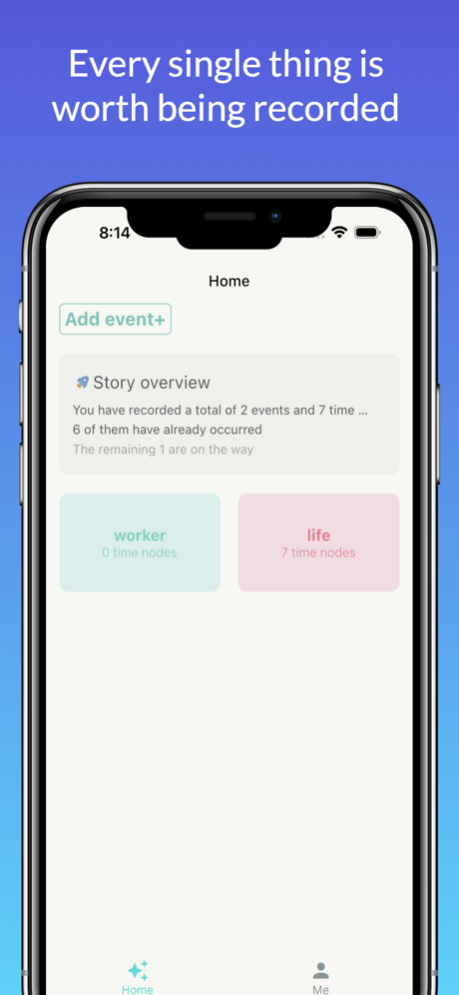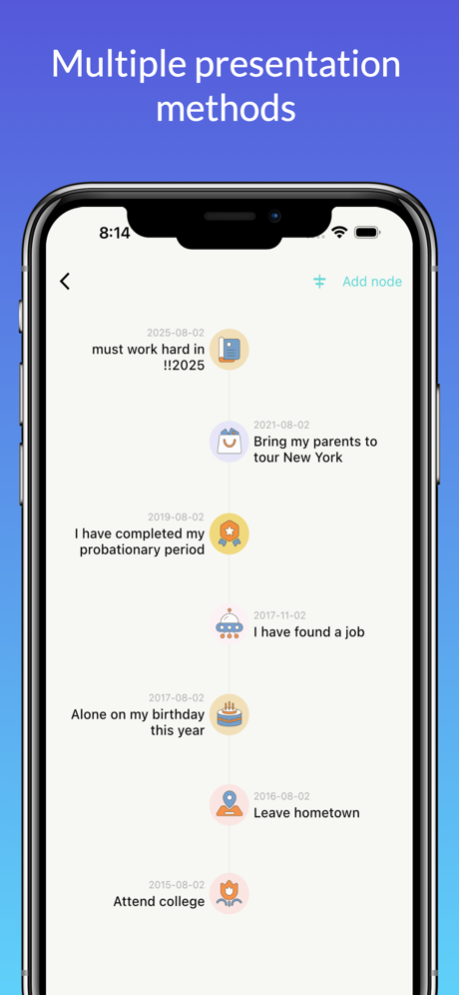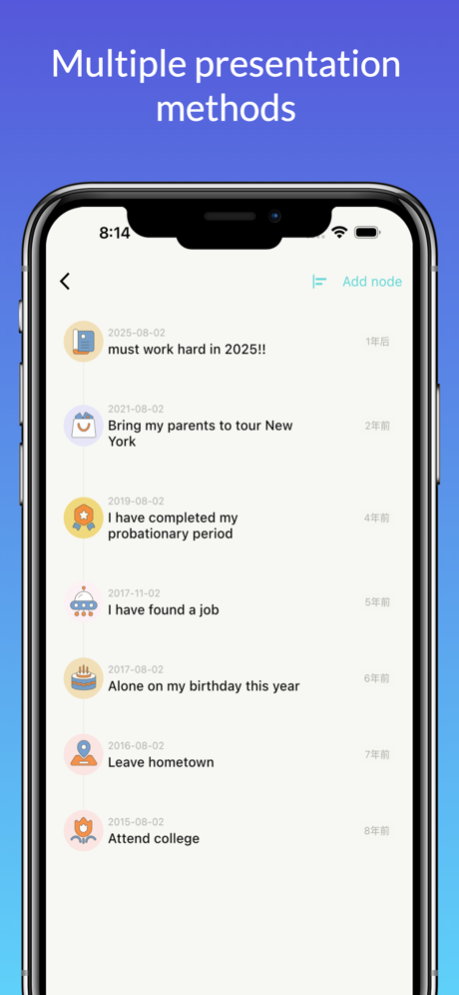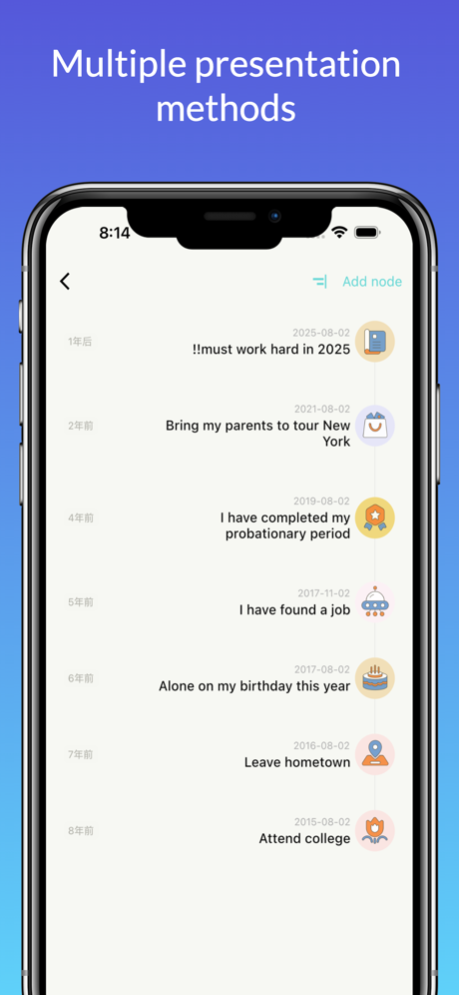Little time2 1.5
Continue to app
Free Version
Publisher Description
Record your stories of time, document your life, and share your touching moments
Hoursgo is an exquisite and unique time recording application that strives to create a personal life diary for you. You can record everything you see and hear each day, from major events to daily trivialities. By cherishing the beautiful things in life and reminiscing about those wonderful moments, you can make happiness last forever.
In the hustle and bustle of life, we often overlook the beauty around us. However, Hoursgo can help you capture every moment of brilliance and make your life more colorful.
Features:
Time recording: You can record every moment of your daily life, helping you recall those wonderful moments.
Timeline: Displayed in chronological order for easy reference, whether you're reminiscing about the past or planning for the future.
Classification management: You can categorize your entries as needed to help you organize every memory in your life.
Data backup: iCloud backup and restore functionality available at any time.
Privacy protection: Screen lock password, FaceID, and TouchID protect your privacy
Aug 15, 2023
Version 1.5
1.Fix known issues.
2.Optimize user experience
About Little time2
Little time2 is a free app for iOS published in the Office Suites & Tools list of apps, part of Business.
The company that develops Little time2 is 庆西 胡. The latest version released by its developer is 1.5.
To install Little time2 on your iOS device, just click the green Continue To App button above to start the installation process. The app is listed on our website since 2023-08-15 and was downloaded 1 times. We have already checked if the download link is safe, however for your own protection we recommend that you scan the downloaded app with your antivirus. Your antivirus may detect the Little time2 as malware if the download link is broken.
How to install Little time2 on your iOS device:
- Click on the Continue To App button on our website. This will redirect you to the App Store.
- Once the Little time2 is shown in the iTunes listing of your iOS device, you can start its download and installation. Tap on the GET button to the right of the app to start downloading it.
- If you are not logged-in the iOS appstore app, you'll be prompted for your your Apple ID and/or password.
- After Little time2 is downloaded, you'll see an INSTALL button to the right. Tap on it to start the actual installation of the iOS app.
- Once installation is finished you can tap on the OPEN button to start it. Its icon will also be added to your device home screen.